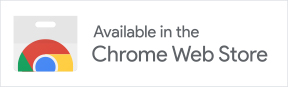In Blizzcon event in 2014, Blizzard Entertainment presented a very interesting game. It was a game called Overwatch, the brand’s new series. From Team Fortress 2 to Paragon and Battleborn, Overwatch is a FPS game where you can play 6 to 6 teams with 21 characters and 12 maps. On May 24, 2016, Overwatch, which was released for PlayStation 4, Xbox One and PC platforms, attracted considerable attention.
Overwatch welcomes us with a beautifully designed main menu. There are small tabs that we can play with the settings of the game, we can look at our profile and look at social developments in this menu. We also have a special tab of booty boxes, which we earn when we jump up to level or buy directly with real money. Using this tab we can open the boxes I mentioned.
Apart from these tabs I have mentioned, there is also a tab where we can look at the heroes in the game in detail and we can change their costumes, monologues and different things. While mentioning heroes, there are 21 characters in the game, and all of these 21 characters have 54 extra contents which can be opened separately. This extra content, costumes, emotions, winning poses, monologues, spray visuals and input animations in the summary screens appear under 6 different titles.
In short, the clean, simple menu of Overwatch allows us to learn everything about the game immediately. It allows us to keep track of our statistics, and more importantly, we can make changes on our heroes in a very easy way. We can even see every talent of our heroes in every shot. So if you want to switch to a new character, your first game experience won’t be too difficult.
If you’re taking the new step into the Overwatch game, don’t bother with it because you will be waiting for a 3-step test tour. You can play the experiment section that shows the basics of the game in this test tour which you can access through the main menu of Overwatch and by going to the practical area, you can try your weapons and abilities and finally play against artificial intelligence. So you’re going through a good practice before you’re faced with real players. Believe me, these test runs of the game teach you everything about the game.
Now let’s come to the normal game types. There are 4 different types of games in Overwatch. The first of these types of games is to start a quick game. As you can see from the name, you are looking for a standard game directly by clicking on a single button. You will encounter real players using this feature. But if you choose to play with bots, your teammates will be real players, but the opposing team will be completely artificial intelligence. Apart from that, you can open a special game room to play with your friends.
You’re putting the rules of this room, of course. Finally, you can enter a game mode called Arcade. The only difference of this game mode is that your hero changes automatically every time you die or more fun features are added to the game. For example, you can see the characters flying in the air, but this game mode is hard to play. I waited for this game mode for about 1 hour during my playing period but I could only play 1 time. Meanwhile, in other game types, you can choose your hero at the beginning of the game and you have the right to change it at any time.
Overwatch’s gameplay system actually has a lot to do with your team. Players can take the same characters in our 6-player teams. That’s why some players who don’t have a team spirit can put your business at risk. For example, teams without support character can be eaten very comfortably. Teams that do not have a tank character can make their attacks very difficult, or teams that do not have an attack character can hardly kill the opposing team.
But Overwatch warns you and your team on the character selection screen. If your team is missing support, it is written that the support character is missing on the right. If there are too many attack characters, this is being warned. Of course, the characters to change these warnings are completely up to the players’ own will.